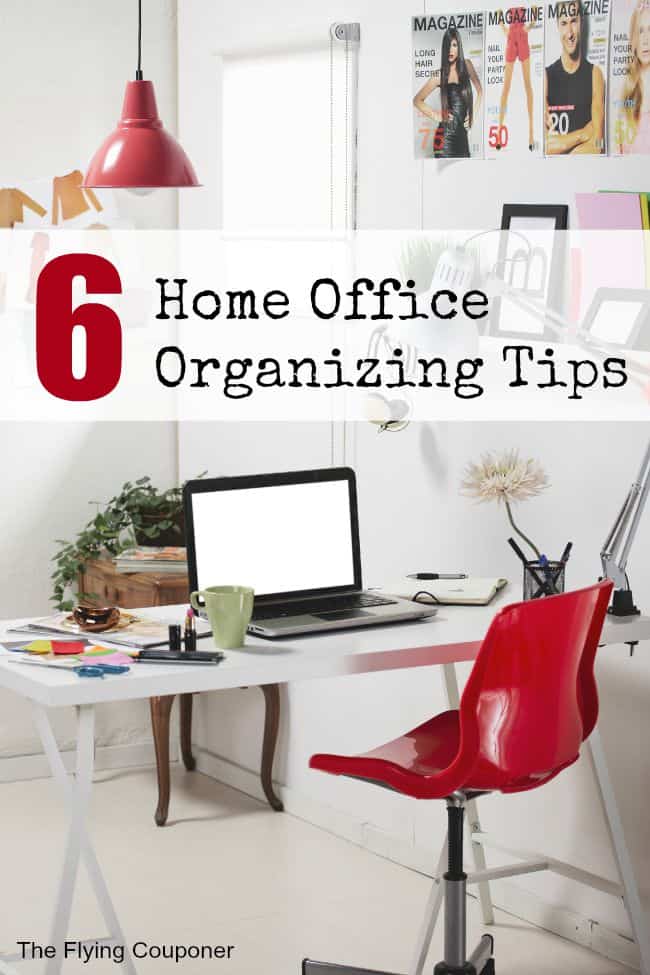
Home Office Organizing Tips

Nowadays, a lot of people tend to work from the comfort of their own home, creating a home office. However, if one really is a work-at-home person, s/he needs to make his/her working space comfortable enough in order for him/her to be more productive and contribute to an efficient working process. This is best done by creating a neat and organized home office space. How one can do that? Quite simple. Here are just a couple of ideas.
Get yourself adequate furniture. For your home office you will definitely need a work area that is clear, which means providing all the adequate space for your computer hardware as well as all peripheral equipment, a neat place for the reference materials, space for the files and a location for the frequently used supplies and paper. Be sure that the office furniture you invest in provides all the ample space for both work and storage.
Establish your activity centers. In order for your office to be efficient, you will have to zone it into a couple of areas.
– A Work Center that includes a clear working space, your computer and all frequently used office equipment.
– A Reference Center, which is to include manuals, binders, dictionaries and various other professional materials and books.
– A Supply Center that contains your paper and office supplies.
By dividing your working place into smaller ‘segments’, you will see that the the work process will flow more smoothly, efficiently and most importantly – faster.
Proper placement of hardware and peripherals. The equipment is supposed to be positioned according to the frequency if usage. In case you use the printer each day, keep it within reach. If you use your CPU only for troubleshooting, you can easily place it next to, or under the desk so that you can save space on it. If the scanner is used rather rarely, you can place it outside your working area. When you set up your hardware, you need to be conscious of the access to the drives, cords and trays.
Conceal all wires and cables. Tangled cords should not block your access to the drawers or take up precious leg room. Use mailing labels and fold them back on themselves around the cords. Don’t forget to label each wire. Label the cords connecting the different components to one another. The cord to the electric supply too. Bundle the like wires together in order to cut down your cord clutter. For instance, you can easily keep the wires of the computer speaker with those of the stereo speaker.
Establish an area for paper processing. Create a certain area within the work center for all the papers, which need immediate actions. Store papers that are associated with ongoing projects or clients in an area, which you can easily access and is within your view.
Re-use and discard. Quite often, people get buried under piles of already useless papers. If you don’t want to be one of these people, frequently check on your papers. Whatever you don’t need anymore – throw away. Don’t keep on piling. You can also reuse those sheets of paper that are printed on only on one side. Use their back to take notes or even print on the blank side. Reusing is the key to avoiding paper clutter. And, don’t forget to store the used paper in a certain box, so that you can later throw them away to be recycled.













great advice! I really need to get my butt in gear and get going haha
Thanks for the inspiration!
I have to agree with all the other comments that all the wires and cables are the biggest issue. Maybe someday everything will be wireless!
concealling wires can make a huge difference!
I would love for all these wire to disappear. Mine are concealed but I see them, I know they are there.
Haha you can do it!
I need to do ALL of that right now. lol
zip ties, velco straps, and various hooks are your friend when it comes to cable management
i can’t stand messy wiring!
That’s a great idea Dianne!
The discard of paper is one I have always had trouble with. Mail came in and I stacked it on the corner of my desk. When I needed something from it I was always hunting through junk. Now I have a bag for recycle right by the front door. I get the mail and throw the junk into the recycle bag. When you have the internet you don’t need all those pizza menus etc. They are unnecessary clutter.
This is all great advice. I definitely have to have my wires and stuff concealed and good furniture is a must!
These are awesome ideas. I’m thinking of converting our extra room into a home office. Your tips will be very helpful.
All great tips! I think the ReUse and Discard one is very important to keep the clutter down!
Thanks for the tips! I’ve been so bad this summer about keeping my office area organized. Ooops!
Thanks for sharing these tips. My office currently looks like World War III.
Those are great ideas. Once I’m not paying attention to it for just a second, it seems to gain a life of it’s own.
Thanks for the tips!! I need all the help I can get!!
I wished there was a way just to make all the wires disappear, so so many cables and just so ugly
Thanks for the post,I really need to clear out lots of papers and get things straightened out before another school year begins,thanks for the tips
Concealing all wires and cables is a must for me! Whether for home or office, they are such an eye sore!
Some great advice here!